I’ve always wanted to try making several small games outside of any game jams, and after having worked with Pixel Vision 8 for a while, I decided to start a game using that. Since my goal is to have a small-scoped game, and since PV8 allows you to customize a project’s specs, I first planned out some restrictions for this project.
The default 264×248 resolution for PV8 projects was a bit too large for me, so I changed this project’s settings to a 160×120 resolution. The small resolution would force me to stick with 8×8 sprites as much as possible, which I think is a good restriction for me to come up with simple pixel art
I wanted this game to have one screen/room only, so no moving between rooms, moving camera, or anything like that. I would need to fit everything in a 20×15 tile space, where each tile is 8×8 pixels. Working with such a small space helps me organize what features are essential to have on screen and what other features wouldn’t fit.
The rest of the default project settings (the 16-color palette, sound settings, etc) were fine for now. I can always change them later.
I like having these kinds of restrictions because they allow me to rapidly prototype an idea in a short period of time. For this project specifically, which I’m calling the “Snow Game” for now, it took me a few hours to make a working prototype. The main mechanic for the game, digging and placing snow, I got because several months ago I was playing with snow in my backyard, which was pretty nice. There’s no goal or core loop or anything yet. I just wanted to have the snow interaction working first.
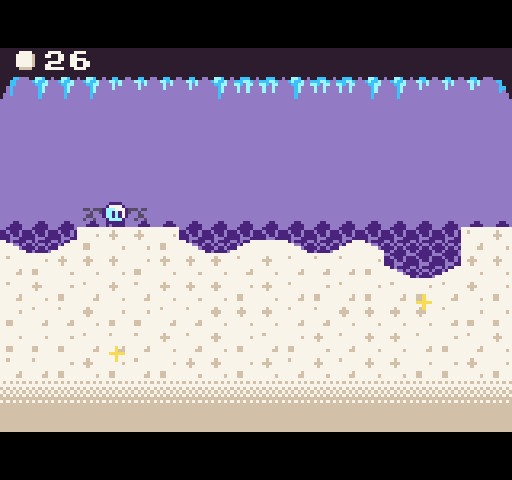
I’ll probably write about the snow mechanic itself in another post. Right now I’m pretty happy with how the game’s looking so far.
